Use Support Plan Manager to create assessments and support plans for learners.
Support Plan Manager is integrated in the learner module. The Support Plan Manager tab is opened automatically when you select a learner using the Learner Search.
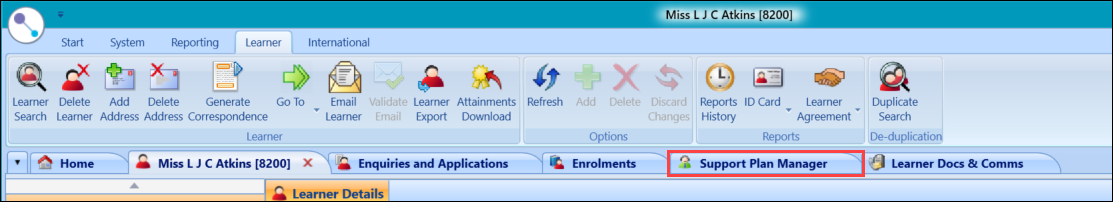
You can view the existing assessments and support plans of a learner in the Support Plan Manager.
To open plan details for the selected learner:
-
Select the funding year by clicking the Funding Year button and selecting from the drop-down list.
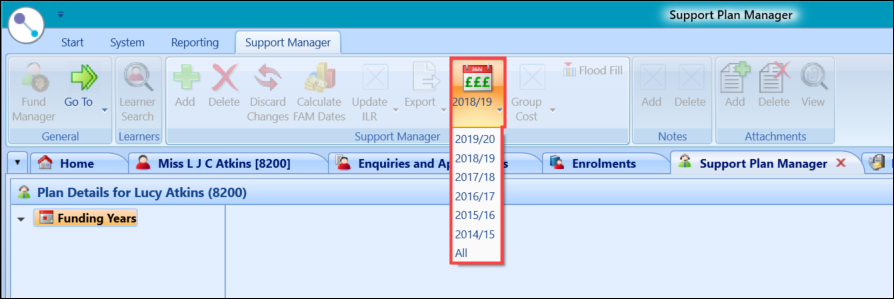
Alternatively, select All to display all funding years.
-
Expand the required funding year in the Plan Details panel to display the fund types.
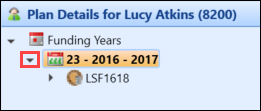
-
Expand the Assessments branch of the fund type to display the corresponding records.
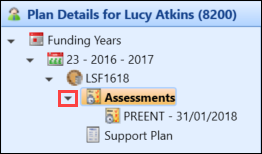
You can then select a record to view its details in the Support Plan Manager.
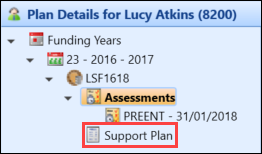
Alternatively, click the Support Plan node to display the Planned Support and Delivered Support grids.
Using Support Plan Manager, you can: